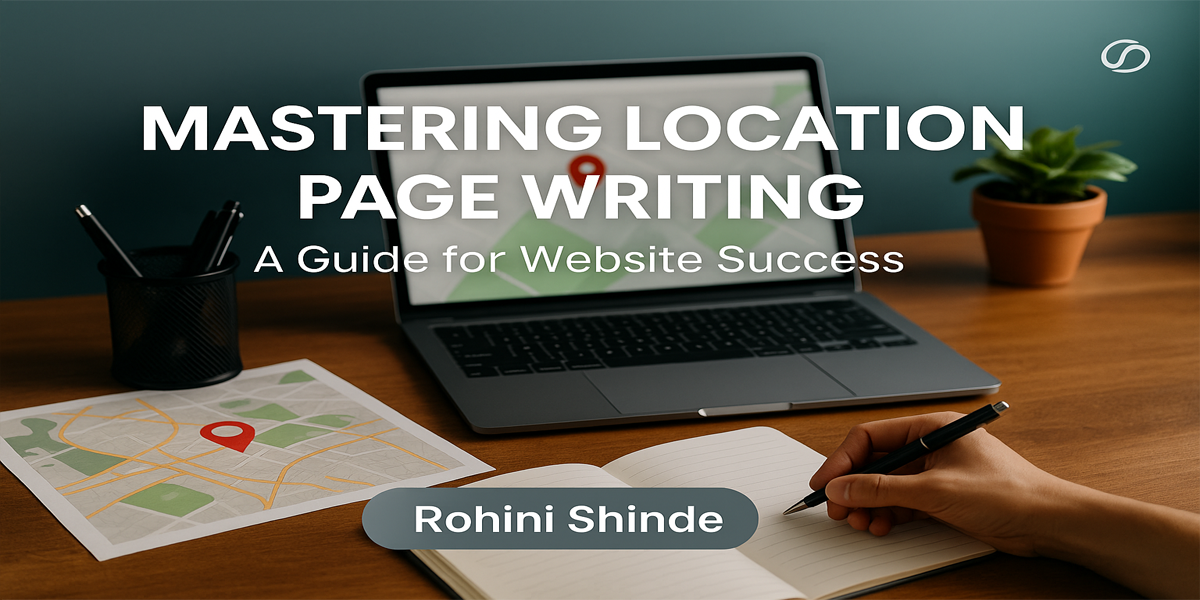Mastering Location Page Writing | A Strategic Guide for Website Success
Your Location Page Isn’t Just About Directions—It’s a Local SEO Powerhouse
Whether you’re a service provider in Mumbai, a café in Bandra, or a digital agency with branches in Delhi and Bangalore, your website’s location pages are critical for driving local traffic, building trust, and improving conversions.
Unfortunately, most location pages are treated as afterthoughts—stuffed with city names and generic contact info. But when done right, they can rank high in Google’s local results, increase footfall or inquiries, and help your brand stand out in competitive regional markets.
This guide will teach you how to write high-converting, SEO-rich, and customer-friendly location-specific pages that work hard for your business.
What Is a Location Page?
A location page is a dedicated webpage on your website that targets a specific geographic area—city, neighborhood, or region. It communicates:
-
Where you operate
-
What services/products are available in that location
-
Why locals should choose you
-
How to contact or visit your business
It’s essential for local SEO, Google Maps ranking, and geo-targeted conversions.
Why Location Pages Matter for SEO and User Experience
📍 1. Improve Local Search Rankings
Search engines prioritize location-specific content. Having city-based pages helps you rank for “service + city” keywords like:
-
“Content writer in Mumbai”
-
“Wedding photographer in Andheri”
-
“Digital marketing agency in Bangalore”
👥 2. Build Regional Relevance and Trust
Customers want businesses that understand their area. Mentioning local landmarks, industries, or testimonials from nearby clients makes your brand more relatable and credible.
🚀 3. Increase Conversion Rates
A localized page builds confidence by telling users: “Yes, we serve your area. Yes, we’re nearby. Yes, we understand your needs.”
Essential Elements of an Effective Location Page
| Component | Purpose |
|---|---|
| Location-Specific Headline | Includes service and city name for clarity and SEO |
| Unique Intro Paragraph | Summarizes what you offer in that area |
| Localized Services Section | Explains which services/products are available there |
| Area Highlights | Mention landmarks, nearby hubs, or local nuances |
| Contact Details | Phone, email, address, hours, and service coverage |
| Google Map Embed | Improves UX and local pack optimization |
| Testimonials/Case Studies | Preferably from local clients or projects |
| Call-to-Action (CTA) | Encourages bookings, inquiries, or visits |
| Schema Markup | Helps with local search engine visibility |
How to Write a Location Page That Ranks and Converts
1. 🧭 Start with a Localized Headline
Use the format:
[Service] in [Location] | [Brand Name]
Example: Content Writing Services in Navi Mumbai | Rohini Shinde Content Studio
It sets clear intent for both Google and your readers.
2. ✍️ Write a Personalized, City-Specific Introduction
Avoid generic text. Mention the area directly, what you offer, and why you’re the ideal local choice.
Example:
“Looking for professional SEO content writing in Navi Mumbai? At Rohini Shinde Content Studio, we serve startups and enterprises across Navi Mumbai with expertly crafted, search-optimized content tailored for your local audience.”
3. 📦 List Services Available in the Area
Break them into bullet points or sections, linking back to core service pages.
Example:
-
Website Content Writing
-
Article & Blog Writing
-
SEO Content Strategy
-
Real Estate & Healthcare Industry Content
4. 🗺️ Mention Local Context and Landmarks
This helps both SEO and engagement. Refer to:
-
Nearby commercial areas or business parks
-
Local industries (IT hub, educational sector, tourism)
-
Neighborhood-specific challenges you solve
5. 📍 Embed a Google Map
Make it easy to find you and reinforce your location to Google.
Bonus Tip:
Add a “Get Directions” button for mobile users.
6. 👥 Include Area-Based Testimonials or Clients
If possible, showcase reviews from clients in that city or photos from local projects.
7. 📞 Add a Strong, Actionable CTA
Tell users exactly what to do:
-
“Call Now for Content Services in Thane”
-
“Schedule a Free Consultation in Pune”
-
“Book Your Slot with Our Andheri Team”
8. 🔐 Include Legal & Trust Signals
-
Business hours
-
Registered address
-
GST or license info (if applicable)
-
Privacy and terms links in footer
Local SEO Tips for Location Pages
-
✅ Use location-based keywords naturally (avoid stuffing)
-
✅ Optimize title tags, meta descriptions, and H1 headings
-
✅ Add alt text with location names on any images
-
✅ Use structured data (LocalBusiness schema)
-
✅ Interlink between city pages (if multi-location) and services
Mistakes to Avoid in Location Page Writing
| ❌ Mistake | ✅ Best Practice |
|---|---|
| Using duplicate content for all cities | Write unique content for each page with localized insights |
| Overstuffing keywords | Use natural phrasing and diversify terms |
| Skipping CTAs | Every page needs a clear next step |
| Hiding contact info | Make phone, email, and directions visible and clickable |
| Forgetting mobile users | Ensure responsive design and readable formatting |
Ideal Businesses That Need Location Pages
-
📍 Service Providers (plumbers, writers, photographers, trainers)
-
🏢 Agencies (marketing, legal, design, financial)
-
🏥 Healthcare Clinics & Hospitals
-
🏡 Real Estate Developers & Consultants
-
🧳 Tour Operators & Travel Services
-
🏫 Education Institutes & Tutors
-
🛍️ Local Retail Outlets & Chains
FAQs – Location Page Writing & Optimization
❓How many location pages should I have?
Create one page per city/area where you actively offer services or want to rank.
❓Can I copy the same content across pages?
No. Google penalizes duplicate content. Every location page must be uniquely written.
❓How long should each page be?
Aim for 600–1000 words per location page with helpful details, not just filler text.
❓Can location pages help Google My Business ranking?
Yes. Linking your GMB listing to your location page supports local SEO synergy.
Final Words
Your location pages are not just for search engines—they’re for the people in your area who are actively searching for your services. By mastering location page writing, you ensure that every region you serve is clearly represented, confidently explained, and fully optimized for discovery.
At Rohini Shinde Content Studio, we create location-based website content that’s SEO-focused, conversion-ready, and human-written—so your brand reaches the right people, in the right place, at the right time.
👉 Want to improve your local visibility and generate leads by city?
Explore Our Website & Location Page Writing Services